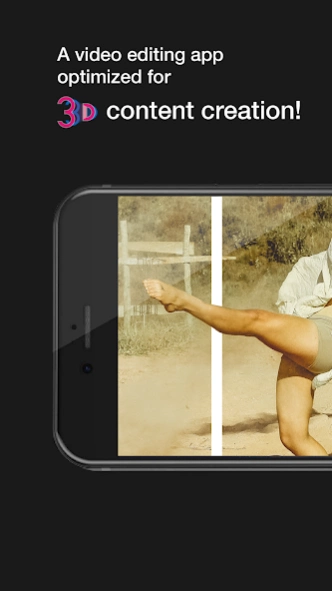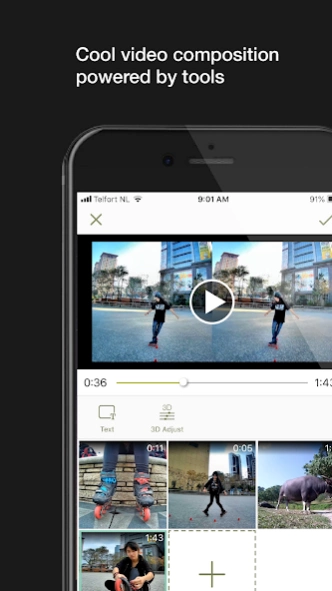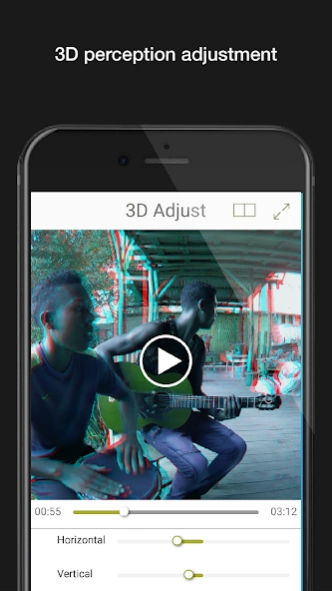3D Clip - Editing for 3D Video 1.1.010
Free Version
Publisher Description
3D Clip - Editing for 3D Video - a video editing app for 3D
A video editing app optimized for 3D content creation!
1.【 Cool video composition powered by tools 】
By using our tools including trimming, speed adjusting, and color adjusting (like brightness, contrast, white balance, sharpness, saturation, and vignette), the appearance can be simply improved.
2.【 3D perception adjustment 】
Extending the world inside the video by adjusting the horizontal/vertical disparity (can be customized for every scene).
3.【 Breaking the limit of 3D compatibility 】
You can export videos compatible with 3D TVs, 3D projectors, and VR goggles.
4.【 Professional 3D subtitles 】
You can input texts and easily turn them into 3D subtitles, which make your video not just a visual story but more.
3D Clip is the best choice for you to edit 3D footages. With 3D Clip, you can edit not only footages shot by Weeview SID Camera but all other 3D videos on your phone and easily create your 3D microfilms.
//-----------------------------------------
If you have any question, please contact us :
- weeview3d@gmail.com
- https://www.weeview.co/
Or join our facebook Page/Group :
- https://www.facebook.com/weeviewglobal
- https://www.facebook.com/groups/SID3Dcamera
About 3D Clip - Editing for 3D Video
3D Clip - Editing for 3D Video is a free app for Android published in the Video Tools list of apps, part of Audio & Multimedia.
The company that develops 3D Clip - Editing for 3D Video is Weeview. The latest version released by its developer is 1.1.010.
To install 3D Clip - Editing for 3D Video on your Android device, just click the green Continue To App button above to start the installation process. The app is listed on our website since 2019-01-10 and was downloaded 4 times. We have already checked if the download link is safe, however for your own protection we recommend that you scan the downloaded app with your antivirus. Your antivirus may detect the 3D Clip - Editing for 3D Video as malware as malware if the download link to com.weeview3d.videoedit is broken.
How to install 3D Clip - Editing for 3D Video on your Android device:
- Click on the Continue To App button on our website. This will redirect you to Google Play.
- Once the 3D Clip - Editing for 3D Video is shown in the Google Play listing of your Android device, you can start its download and installation. Tap on the Install button located below the search bar and to the right of the app icon.
- A pop-up window with the permissions required by 3D Clip - Editing for 3D Video will be shown. Click on Accept to continue the process.
- 3D Clip - Editing for 3D Video will be downloaded onto your device, displaying a progress. Once the download completes, the installation will start and you'll get a notification after the installation is finished.